nOutput HTTP_Status
This output will render a HTML page with two columns: control and status (based on available/selected warnings). The control is the title list of all or specific warnings and the status is a summary text given the corresponding warning current level.
Example of a HTML content:
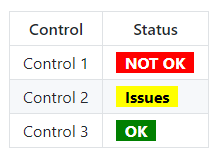
Example of use of the execArgs
output:
name : Output HTTP Status
chSubscribe: nattrmon::warnings
execFrom : nOutput_HTTP_Status
execArgs :
# path : /myConfig # /myConfig/object.assets/noutputstatus
# levelsIncluded:
# - HIGH
# - MEDIUM
# - LOW
# - INFO
# redLevels :
# - HIGH
# yellowLevels :
# - MEDIUM
# greenLevels :
# - LOW
# - INFO
controls :
- App 1/.+
- App 2/Status
# redText : NOT OK
# yellowText : Issues
# greenText : OK
Description of execArgs
| execArgs | Type | Mandatory | Description |
|---|---|---|---|
| path | String | No | A path to custom object.assets for noutputstatus (e.g. css, images, etc…) |
| levelsIncluded | Array | No | The warning levels to include on the status (defaults to [“HIGH”, “MEDIUM”, “LOW”, “INFO]) |
| redLevels | Array | No | The warning levels that will be interpreted as a “red” level (defaults to [ “HIGH” ]) |
| yellowLevels | Array | No | The warning levels that will be interpreted as a “yellow” level (defaults to [ “MEDIUM” ]) |
| greenLevels | Array | No | The warning levels that will be interpreted as a “green” level (defaults to [ “LOW”, “INFO” ]) |
| controls | Array | No | An array of regular expressions to select the warning titles that will be included in the status output (defaults to all) |
| redText | String | No | Customizes the text to use to described a “red” level (defaults to “NOT OK”) |
| yellowText | String | No | Customizes the text to use to described a “yellow” level (defaults to “Issues” ) |
| greenText | String | No | Customizes the text to use to described a “green” level (defaults to “OK”) |
HTTP server
tbc
HTTPS & Authentication
This HTTP plug supports, as other HTTP plugs, basic or custom authentication.